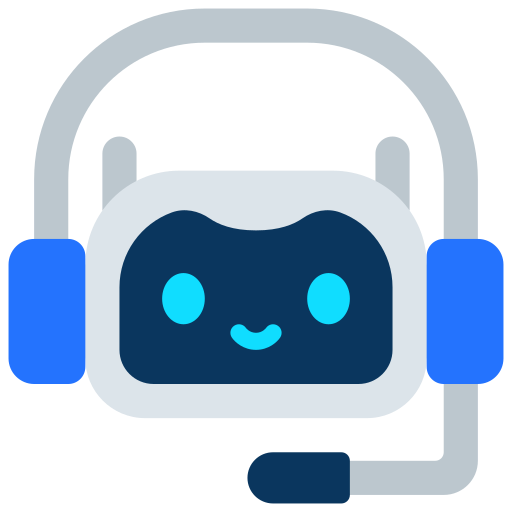The world of artificial intelligence is moving at an incredible pace. What was once considered a futuristic concept is now an everyday reality, with new tools and applications emerging almost weekly. For many, this rapid evolution can feel a little overwhelming. How do you keep up? Which tools are actually worth your time? And how can you leverage this technology without paying a hefty subscription fee?
The answer lies in the incredible ecosystem of free AI tools that are available today. These tools are no longer just basic demos; many offer powerful features that can genuinely change the way you work, learn, and create. This article is your guide to the best of them. We've handpicked a list of the top free AI tools that are making a real impact right now. We will explore their core functions, what makes them so useful, and how you can start using them today to boost your productivity and get a competitive edge in your professional and personal life.
1. ChatGPT: The All-Purpose Conversationalist
It's impossible to talk about free AI tools without starting with **ChatGPT**. It has become a household name for its ability to generate human-like text, but its true power lies in its versatility. In its free version, it is much more than just a chatbot. It's a brainstorming partner, a writing assistant, and a research summarizer all in one. You can ask it to write a draft of a professional email, outline a blog post for you, or even help you plan your week. Its ability to understand and generate conversational text makes it an invaluable tool for anyone who writes or thinks for a living.
The free version of ChatGPT is still powered by a very capable large language model, and it's perfect for a wide range of daily tasks. It can help you rephrase a sentence to sound more professional, explain a complex topic in simple terms, or even generate code snippets. The key to getting the most out of it is to be specific with your prompts. Instead of just asking it to "write an email," ask it to "write a follow-up email to a client about Project X, reminding them of the deadline and maintaining a friendly but firm tone." The more detail you provide, the better the result you will get.
2. Perplexity AI: The Citing Search Engine
In a world of information overload, **Perplexity AI** stands out by providing concise, accurate answers with clear citations. It's not a traditional search engine that just gives you a list of links. Instead, you ask it a question, and it synthesizes a detailed answer from multiple sources, listing the websites it used at the bottom. This is an incredibly powerful feature for students and researchers, as it saves you hours of sifting through different articles and helps you find the information you need in a fraction of the time. The free version gives you a generous number of "Focus" and "Pro" searches per day, which is more than enough for most daily tasks.
Perplexity AI also offers a browser extension that allows you to get a quick summary of any page or article you are reading, making it a fantastic tool for content consumption. You can also use it to generate a summary of a YouTube video by simply pasting the video's URL. For anyone who values both speed and accuracy in their research, Perplexity AI is a tool that you simply must have in your toolkit. It's the perfect blend of a chatbot's convenience and a search engine's authority.
3. Fireflies.ai: Your Automated Meeting Notetaker
How many times have you been in a meeting and wished you could focus on the conversation instead of frantically taking notes? **Fireflies.ai** is an AI tool that solves this problem for good. It's a meeting assistant that automatically joins your virtual calls on platforms like Zoom, Google Meet, and Microsoft Teams. It transcribes the entire conversation in real time and, once the meeting is over, provides a comprehensive summary of the key points, action items, and decisions that were made. The free version offers a generous amount of storage and transcription minutes per month, making it a game-changer for individuals and small teams.
Fireflies.ai also makes the meeting transcript searchable, so you can easily find a specific topic or a quote from a team member. You can also share the summary with your team, ensuring that everyone is on the same page and that there is no confusion about who is responsible for what. It’s an invaluable tool for professionals who spend a lot of time in meetings and want to ensure that every minute is productive. It gives you the freedom to engage in the conversation and trust that the details are being captured accurately.
4. Canva: The AI-Powered Designer for Everyone
You might already know **Canva** as a user-friendly graphic design tool, but its AI features have made it an even more powerful resource. The free version of Canva now includes "Magic Design," which can generate an entire presentation or a social media graphic based on a simple text prompt. You can describe what you want, and Canva's AI will give you several beautifully designed templates to choose from, all pre-filled with content. This is a massive time saver for anyone who needs to create professional visuals without a design degree.
Canva's free tier also includes "Magic Media," which is an AI image generator. You can type a text description of an image you want, and Canva will create it for you, ready to be dropped into your design. The free version of Canva is a powerhouse for creating everything from logos and social media posts to presentations and resumes. It's a perfect example of how AI can be integrated into a pre-existing tool to make it more useful and accessible to a wider audience. For anyone who needs to create professional-looking visuals, Canva is an absolute must-have.
5. Notion AI: The Smart Workspace Assistant
Notion is a versatile all-in-one workspace for note-taking, project management, and task organization. With the addition of **Notion AI**, its free plan has become even more powerful. Notion AI is a built-in assistant that can help you with a wide range of tasks directly within your workspace. You can use it to summarize long documents, generate a first draft of a blog post, translate text, or even brainstorm new ideas. It's a perfect tool for anyone who wants a single, integrated system to manage all of their projects and tasks. The free version gives you a limited number of AI interactions per month, which is a great way to try out the features and see how they fit into your workflow.
Notion AI is particularly useful for students who need to summarize research papers or for writers who need to generate a quick outline for an article. Its ability to work directly within your notes and documents is a huge advantage and makes it a seamless part of your workflow. It's a powerful and versatile tool that can help you get more done in less time and take your productivity to the next level.
Tips for Using AI Tools Effectively
AI tools are powerful, but they are not a magic bullet. To get the most out of them, you need to use them strategically:
- **Be Specific:** The more specific and detailed your prompts are, the better the result you will get. Treat the AI as an assistant and give it as much context as possible.
- **Fact-Check Everything:** AI is a powerful tool for generating information, but it is not infallible. Always fact-check the information you get from an AI tool, especially for important documents or research.
- **Use It as a Starting Point:** AI is great for generating a first draft or a summary, but you should always add your own unique voice and human touch to the final result. The real value is in the collaboration between human and machine.
- **Try Different Tools:** Different tools are good at different things. Use a tool like ChatGPT for brainstorming, a tool like Perplexity AI for research, and a tool like Canva for design. Find a combination that works for you.
Conclusion
The era of free and accessible AI tools is here, and it is changing the way we work, learn, and create. The tools we've covered here are just a few examples of the incredible resources that are available today. By embracing these tools, you can save countless hours, boost your productivity, and unlock new creative potential. The key is to see them not as a replacement for human intelligence but as a powerful partner that can help you do more with less effort. So, take the leap, experiment with these tools, and start building the habits that will help you stay ahead in the exciting and rapidly evolving world of AI.