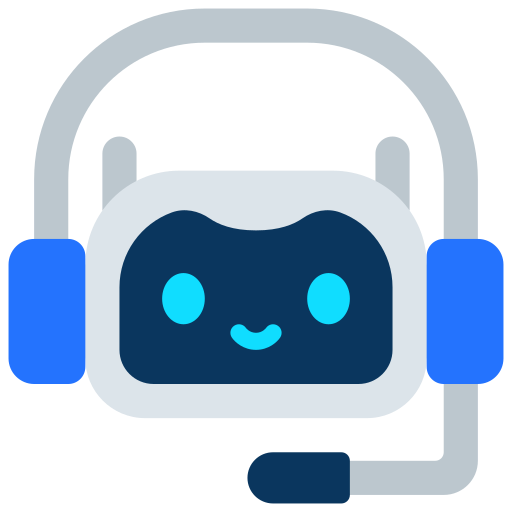The traditional image of a student or a professional is often a person with a pen in hand, scribbling furiously in a notebook. While there's a certain charm to that, the reality of our digital world has made paper and pen an inefficient tool for keeping up. Think about it: a paper notebook can't be searched, it can't be synced across your phone and computer, and it certainly can't be shared with a colleague or classmate in an instant. The digital revolution has fundamentally changed how we capture and organize information, turning our notes into dynamic, searchable, and infinitely more useful assets.
If you've been hesitant to make the switch from traditional note taking, or if you're feeling overwhelmed by the sheer number of online tools available, you've come to the right place. In this article, we'll explore some of the best free online note taking tools that can help you become more organized, more productive, and more collaborative. These aren't just simple text editors; they are powerful digital notebooks that will help you capture ideas, organize your thoughts, and find the information you need in seconds. Let's find the perfect tool to save you time and transform your workflow.
Why Digital Note Taking is a Game-Changer
The benefits of taking notes online go far beyond just having your notes on your computer. The real power lies in the features that these digital tools offer. The most obvious benefit is synchronization. Your notes are automatically backed up to the cloud and instantly available on every device you own, whether it's your smartphone, tablet, or desktop computer. This means you can start taking a note on your phone during a commute and finish it on your laptop when you get to your desk.
Another major advantage is the ability to search your notes. Instead of flipping through page after page to find a specific idea, you can type a keyword into a search bar and find the exact note you're looking for in seconds. Many of these tools also offer rich multimedia support. You can embed images, audio recordings of lectures, video clips, and even files directly into your notes. This turns a simple text document into a comprehensive, interactive resource. Finally, collaboration is built in. You can easily share a notebook or a page with a classmate or a coworker, allowing you to work together on projects in real time, no matter where you are in the world. It’s these features that make digital note taking not just a convenience, but a necessity for modern life.
Top Free Tools for Taking Notes Online
With dozens of note taking apps on the market, it can be tough to choose. Here are some of the best free options, each with its own unique strengths.
1. Notion: The All-in-One Digital Workspace
Notion is not just a note taking app; it's a complete digital workspace. It's a tool that combines note taking, task management, project planning, and database management into a single, highly customizable platform. Its free personal plan is incredibly generous, offering unlimited pages and blocks, which is more than enough for most individual users. You can create a simple note, and with a few clicks, transform it into a checklist, a calendar, a database, or a Kanban board. The possibilities are truly endless, and this flexibility is what makes Notion so popular.
The user experience is built around a "block" system, where everything from a line of text to an image or a video is a block that you can drag and drop to reorganize. This makes it incredibly easy to create custom layouts and build a personalized system that works exactly the way you think. Notion also has powerful collaboration features and is a great tool for students working on group projects or for freelancers managing multiple clients. While there is a learning curve, the investment of time is well worth it for the amount of power and flexibility it gives you.
2. Microsoft OneNote: The Freeform Notebook
Microsoft OneNote is the best free note taking app for anyone who loves the idea of a digital notebook. Its interface is designed to mimic a real life binder, with notebooks, sections, and pages. But unlike a physical notebook, OneNote gives you a freeform canvas where you can click anywhere to start typing. You can also drag and drop images, audio files, and video clips anywhere on the page, just as you would with a physical scrapbook. This freeform nature makes OneNote perfect for brainstorming, visual thinkers, and students who like to create mind maps or sketch diagrams.
OneNote is completely free to use and offers seamless integration with other Microsoft Office products, making it a great choice for professionals and students already using Word, Excel, and Outlook. It also has robust multimedia support, allowing you to embed everything from PDFs to handwritten notes. The cross device syncing is reliable, and the ability to password protect individual sections is a great feature for keeping sensitive information secure. It’s a powerful, versatile tool that is perfect for anyone who wants a digital version of a physical notebook.
3. Google Keep: The Quick Jotting App
If Notion and OneNote are like comprehensive notebooks, then Google Keep is your digital collection of sticky notes. It's a simple, fast, and incredibly effective tool for capturing quick thoughts, ideas, and to do lists. The interface is clean and colorful, with notes appearing as individual cards that you can organize, color code, and tag. It's a fantastic tool for those moments when you have a fleeting idea and need to jot it down before you forget it.
Google Keep is completely free and seamlessly integrated with all of the other Google services. You can create notes in Gmail, add reminders that sync with Google Calendar, and access your notes from any device with your Google account. It also offers some great features like voice memos that are automatically transcribed to text and image recognition that can read text from a photo. It's the perfect tool for short, simple notes, and its speed and simplicity are what make it a top choice for a large number of users.
4. Obsidian: The Personal Knowledge Base
For those who love to connect ideas and build a personal knowledge base, **Obsidian** is an incredible tool. It's a note taking app that stores all of your notes as simple text files on your local device. This gives you complete ownership and control over your data, which is a major advantage for privacy conscious users. The real power of Obsidian, however, is in its ability to create links between notes. By creating these links, you can build a network of interconnected ideas that mimics the way your brain works. The tool then visualizes these connections in a beautiful and interactive "graph view," allowing you to see the relationships between your notes in a whole new way.
Obsidian is completely free for personal use and is a favorite among researchers, writers, and students who work with a large number of interconnected ideas. While there is a bit of a learning curve to get started, the community is incredibly helpful, and the potential for building a powerful, customized knowledge base is unmatched. If you're a power user who wants to go beyond simple note taking and build a second brain, Obsidian is the tool for you.
Different Note Taking Methods and How to Use Them Online
A good note taking tool is only as good as the system you use with it. Here are a few popular methods and how you can apply them using a digital platform:
- **The Cornell Method:** This method divides your page into three sections: a main note taking area, a cue column on the left for keywords and questions, and a summary section at the bottom. You can easily replicate this in tools like OneNote or Notion by creating a simple table or by dividing your page with lines.
- **Outlining:** This is one of the most common methods, using bullet points and indentation to create a hierarchical structure. All of the tools mentioned here are excellent for outlining, as they allow you to easily indent and move bullet points to organize your thoughts logically.
- **Mind Mapping:** Mind mapping is a visual method for brainstorming and organizing ideas around a central concept. Tools like Notion's board view or the freeform canvas in OneNote are perfect for creating mind maps, as you can easily link related ideas and move them around to see the bigger picture.
Tips for Effective Digital Note Taking
To get the most out of these tools, follow these simple tips:
- **Choose the Right Tool for You:** The best tool is the one you will actually use. If you're a minimalist, Google Keep or Simplenote might be a better fit than Notion. If you love to organize, Notion or OneNote could be a great choice.
- **Use Tags and Labels:** Most digital note taking apps have a tagging system. Use them to categorize your notes by topic, project, or due date. This makes it incredibly easy to find what you need later.
- **Create a Consistent System:** Don't just save notes randomly. Create a system for how you organize your notebooks, sections, and pages. A consistent system is a key to keeping your notes from becoming a digital mess.
- **Leverage AI Features:** Many of these tools, especially Notion, are integrating powerful AI features. Use them to summarize your meeting notes or to generate ideas for a project. They can be a huge time saver.
Conclusion
The days of messy notebooks and lost pages are over. With a wide array of powerful, free, and easy to use online tools, you can take your note taking to a whole new level. Digital notes are not just about convenience; they're about working smarter. By choosing the right tool for your needs, creating a consistent system, and leveraging features like search and synchronization, you can build a personal knowledge base that will save you countless hours and help you become more productive than ever before. So, take the leap, try out a few of these tools, and find the perfect system to transform how you think, learn, and work.