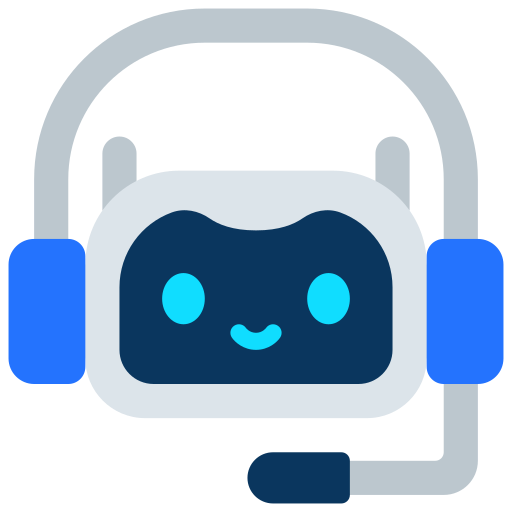For many of us, managing a project feels like trying to herd a group of cats. There are tasks to be done, deadlines to meet, files to organize, and team members to coordinate. Whether you're a freelancer juggling multiple clients, a small business owner launching a new product, or a student working on a group project, staying on top of all the moving parts can quickly become a source of stress and frustration. A simple to-do list might work for a while, but for anything with more than a few steps, you need a system that can handle the complexity and keep everyone on the same page.
That's where project management software comes in. These tools are designed to bring order to chaos, giving you a clear view of your project's progress, who is responsible for what, and what needs to happen next. The good news is that you don't have to pay a fortune to get started. Many of the most powerful and popular project management platforms offer a generous free plan that is perfect for individuals and small teams. In this comprehensive guide, we'll explore some of the best free online tools for project management, explaining their features, their strengths, and how you can use them to run your projects like a seasoned pro.
Why Digital Project Management is a Game Changer
The benefits of using an online project management tool go far beyond just having a list of tasks. The real power is in the structure and collaboration they provide. First, they give you a single source of truth for your project. All the tasks, files, conversations, and deadlines are in one place, so you don't have to waste time searching through email threads or scattered documents. This central hub saves you countless hours and ensures that everyone involved in the project has access to the same up to date information.
Second, they provide a visual overview of your project's progress. Tools that use Kanban boards or Gantt charts allow you to see where a project stands at a glance. You can see which tasks are in progress, which are blocked, and which are completed, making it easy to identify bottlenecks and keep things moving. Finally, these tools are built for collaboration. You can assign tasks to team members, leave comments and feedback directly on a task, and get real time notifications when a task is updated. This seamless communication is essential for keeping a team aligned and ensuring a project is delivered on time and on budget.
Top Free Online Tools for Project Management
With so many options on the market, it can be tough to choose. Here are some of the best free tools, each with its own unique approach to project management.
1. Trello: For the Visual Thinker
If you love a visual, drag and drop interface, **Trello** is the perfect tool for you. It's a classic in the world of project management, and for good reason. Trello uses a Kanban board system with lists and cards that you can easily drag and drop to organize your workflow. You can create a board for each project and use lists to represent different stages, such as "Ideas," "To Do," "In Progress," and "Done." Each card can represent a task, and you can add checklists, due dates, file attachments, and comments. The visual nature of Trello makes it incredibly intuitive and easy to use, even for beginners.
The free version of Trello is very generous, offering a limit of 10 boards per workspace but with unlimited cards and lists. This is more than enough for most freelancers and small teams. You can also use "Power-Ups" to add more functionality to your boards, such as a calendar view or integrations with other tools like Slack and Google Drive. Trello is a great entry point into project management for anyone who wants a simple, effective, and visually appealing system.
2. Asana: For Teams and Task Prioritization
Asana is a a powerhouse of a project management tool that is built with teams in mind. It offers a more structured approach than Trello, and its free plan is a fantastic option for small teams of up to 10-15 people. With Asana, you get unlimited projects and tasks, and you can view your work in a list, a Kanban board, or a calendar. This flexibility allows you to choose a view that works best for your team and the specific project you're working on. Asana excels at task prioritization and assignment, making it easy to see who is responsible for what and when a task is due.
The free version also includes a project overview and a "My Tasks" view, which helps each team member see all of their assigned tasks in one place. Asana’s integrations with other tools are seamless and powerful, allowing you to connect it with services like Slack and Microsoft Teams to streamline your workflow. It's a great tool for a team that wants a more comprehensive project management system without the high cost of a premium plan.
3. ClickUp: The Customizable All-in-One
If you're looking for a tool that can do a bit of everything, **ClickUp** is the answer. It's a highly customizable and feature rich platform that aims to be a one stop shop for all of your productivity needs. Its free plan is incredibly generous, offering unlimited tasks and users, along with a wide variety of project views. You can view your projects as a list, a board, a calendar, or even a Gantt chart. ClickUp also offers native features like time tracking, task dependencies, and a notepad, which are often reserved for paid plans in other tools.
While ClickUp's extensive feature set can be a bit overwhelming for a beginner, the learning curve is well worth it for the amount of power and flexibility it gives you. It's a perfect tool for a growing business or an ambitious individual who wants a single, integrated system to manage all of their projects, tasks, and notes. The free plan has a storage limit, but for most text based projects, it's more than enough. It's a great choice for anyone who wants a highly customizable and powerful project management solution.
4. Notion: The Ultimate Project Management Database
Notion has already been mentioned as a note taking app, but its flexibility makes it a surprisingly powerful project management tool as well. At its core, Notion is a highly customizable database that you can use to build a project management system from scratch. You can create a database for your tasks and then view that database as a list, a calendar, a Kanban board, or a gallery. This allows you to build a system that works exactly the way you think and gives you a level of customization that's unmatched by other tools.
The free personal plan is very generous and is perfect for an individual who wants a single, integrated tool for all of their projects, notes, and tasks. Notion also has a huge library of templates that you can use to get started, so you don't have to build your system from scratch. It's a great tool for creative professionals, researchers, and anyone who wants a comprehensive, all-in-one solution for their projects. The ability to link your project pages to your notes and other documents is a major advantage that makes Notion a true all-in-one workspace.
5. Freedcamp: For the Feature Rich Free Plan
Freedcamp is a project management tool that is known for its incredibly generous free plan. It offers a comprehensive suite of features, including task lists, Kanban boards, a calendar, a discussion forum, and a time tracker, all for free. There is no user limit on the free plan, which makes it a great choice for a growing team. It's a powerful and versatile tool that can handle a wide range of projects, from simple to-do lists to more complex timelines with multiple team members. Its strength is in the number of features it offers for free, making it a powerful and cost effective solution for freelancers and small businesses.
Freedcamp is a great tool for a team that wants a comprehensive project management solution without the high cost of a premium plan. The ability to use all of these features for free is a huge advantage and makes it a top contender in the world of free project management software. It's a reliable and robust tool that can help you get organized and stay on top of your projects without breaking the bank.
Project Management Methodologies and How to Use Them
The tools are important, but so is the strategy behind them. Here are a few popular project management methodologies and how these tools can support them:
- **Agile/Scrum:** This methodology is popular in software development and focuses on short sprints and continuous improvement. Tools like Asana, ClickUp, and Jira are excellent for Agile projects, as they offer features like sprint boards, backlog management, and burn down charts.
- **Kanban:** This is a highly visual method that focuses on moving tasks through a workflow. Tools like Trello and the board views in Asana and Notion are perfect for Kanban. They give you a clear, visual overview of your project's progress and make it easy to see where tasks are getting stuck.
- **Waterfall:** This is a more traditional, sequential method where each phase of a project must be completed before the next one begins. Tools like Asana and Wrike can be used for Waterfall projects, as they offer features like timelines and dependencies to help you track your project's progress.
Understanding these methodologies will help you choose the right tool and build a system that is perfectly suited to your projects and your team's workflow.
Conclusion
Managing projects, whether for work or for your personal life, doesn't have to be a stressful and disorganized process. With the wide array of powerful, free, and easy to use online tools available today, you can build a project management system that helps you stay organized, collaborate effectively, and deliver on your goals. Whether you're a minimalist who loves the simplicity of Trello, a team player who needs the power of Asana, or a customizer who wants the flexibility of Notion, there is a tool on this list that can help you. So, stop relying on messy spreadsheets and email threads. Take the first step, choose a tool, and start managing your projects like a pro.