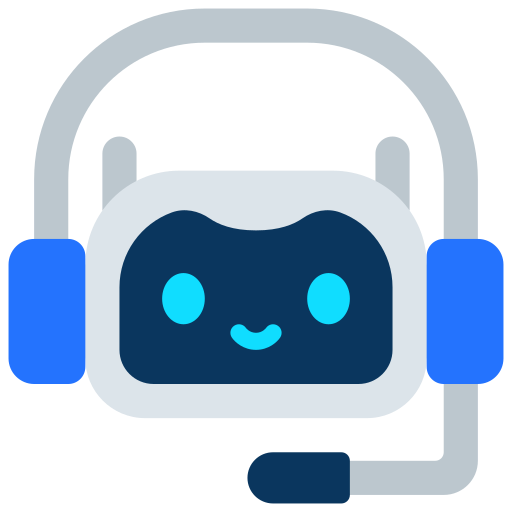Academic writing is a cornerstone of every student's journey. From research papers and essays to dissertations and lab reports, proper citation is a requirement that is both essential and often, a little intimidating. Getting citations right is not just about avoiding plagiarism; it's about giving credit where it's due and showing that your work is built on a foundation of credible research. However, the rules for different citation styles like APA, MLA, and Chicago are complex, meticulous, and can be frustratingly easy to get wrong. A misplaced comma or a forgotten period can cost you valuable points on an assignment, adding unnecessary stress to an already demanding process.
But what if you didn't have to memorize every detail of the Chicago Manual of Style or the MLA Handbook? What if there was a way to generate perfect, consistent citations in seconds, all for free? This is where online citation generators come in. These tools are the unsung heroes of academic life, designed to automate the most tedious part of research and writing. In this comprehensive guide, we'll walk you through the very best free citation generator tools available right now, showing you how they work and giving you the knowledge to choose the right one for your needs.
Why Citation Generators are a Student's Best Friend
Using a citation generator isn't about cutting corners; it's about working smarter. The benefits are clear and numerous. First, they are a massive time saver. Instead of manually typing out a full reference list at the end of a long paper, you can use these tools to create a bibliography with just a few clicks. This frees up your time to focus on what really matters: the quality of your research and the strength of your arguments. Second, they eliminate errors. These tools are programmed with the exact rules of each citation style, ensuring perfect formatting every time. This helps you avoid the common mistakes that can lead to a lower grade.
Finally, they help with consistency. A single paper can have dozens of sources, and keeping the formatting consistent across all of them is a huge challenge. Citation generators ensure that all of your citations follow the same rules, giving your paper a professional and polished look that will impress your professors. They're a simple solution to a complex problem, and they're a must have for any student who values their time and their grades.
Top Free Tools to Generate Citations
With so many options out there, it can be hard to know which tool to choose. We've narrowed it down to the best of the best, all of which offer powerful free features to help you succeed.
1. ZoteroBib and Zotero: The Academic Standard
You can't talk about citations without mentioning **Zotero**. It is a free, open source research and citation management tool trusted by universities and academics worldwide. While the full Zotero desktop app is a complete research assistant for organizing your sources, its simpler, web based cousin, **ZoteroBib**, is a fantastic tool for quick, no signup citation generation. ZoteroBib is perfect for when you just need to create a fast bibliography for a single assignment. You can simply paste a URL, ISBN, or DOI, and ZoteroBib will instantly generate a perfectly formatted citation in your chosen style. It supports all the major styles, including APA, MLA, and Chicago, along with thousands of others. The tool is clean, ad free, and ethically developed, making it a favorite among students who prioritize accuracy and a distraction free experience.
If you're working on a larger project, like a thesis or a dissertation, the full Zotero app is a powerful free tool that can save your life. It's a reference manager that integrates with your web browser to save sources with one click, and it works with your word processor to insert citations and generate bibliographies automatically. It's a more involved tool to set up, but for long term research, its ability to organize and manage a large number of sources is unmatched.
2. MyBib: The Fast and Accurate Generator
For a quick and easy solution that works in your browser, **MyBib** is a standout choice. It's a free bibliography and citation generator that is known for its speed and accuracy. The user interface is clean and intuitive, making it incredibly simple to use. You can search for a source by title, URL, or identifier, and MyBib will do the rest, providing a perfectly formatted citation. It supports all the main citation styles that a student would need, including APA, MLA, Chicago, and Harvard, and it boasts a library of over 9,000 styles in total. It's a completely ad free experience, which is a major bonus when you're trying to stay focused on your work.
MyBib also offers a browser extension that allows you to generate citations for websites and journal articles with just a click, without even leaving the page you are on. This is a huge time saver when you're doing online research. The tool is perfect for undergraduate students or anyone who needs to quickly generate a works cited page for a short assignment without having to sign up for an account or deal with a distracting interface. Its commitment to being a fast, accurate, and free tool is what makes it so popular.
3. Citation Machine and BibMe: The All-in-One Tools
Platforms like **Citation Machine** and **BibMe** have been around for a while and are well known for their extensive citation capabilities. These tools work in a very similar way: you enter your source information (book, website, journal article, etc.), and they generate a citation for you. Both platforms support a wide range of citation styles, including MLA, APA, and Chicago. While the free versions are excellent for generating citations, it's important to note that they are part of a larger freemium model. They also offer paid services like grammar checkers and plagiarism detection, which are often advertised prominently on the site. However, if your only goal is to generate a works cited page, their free tools are more than sufficient.
The main advantage of these tools is their comprehensive nature. They are often a student's first stop for a citation generator, and they offer a lot of guidance on how to properly format a bibliography and in text citations. Just be sure to pay attention to what is free and what is not. For generating citations for a variety of sources, they are reliable and a great place to start your research.
A Quick Guide to Common Citation Styles
As a student, you'll encounter a few main citation styles. Here is a brief overview to help you understand when to use each one:
- **APA (American Psychological Association):** This style is most commonly used in the social sciences, such as psychology, education, and business. It emphasizes the date of publication, which is important for showing that your research is current.
- **MLA (Modern Language Association):** MLA is the standard for the humanities, including literature, language, and art. It focuses on the author's name, as the author's perspective is central to the field.
- **Chicago:** The Chicago Manual of Style is used in history, fine arts, and some social sciences. It offers two systems: a notes and bibliography system and an author date system. The footnotes are a distinctive feature of the Chicago style.
Knowing which style to use is the first step to proper citation. Always consult your professor or your school's style guide for specific requirements.
Tips for Using Citation Generators Effectively
Even with the best tools, a little bit of care goes a long way. Here are some tips to ensure your citations are always perfect:
- **Double Check Everything:** These tools are smart, but they are not infallible. They can sometimes pull incorrect metadata from a website or a book. Always take a moment to review the generated citation and make sure it matches the source.
- **Manually Enter When Necessary:** If a tool can't automatically find your source, don't just give up. You can always manually enter the information. The tool will then format it correctly for you.
- **Use the Right Tool for the Job:** For quick, one off citations, a tool like MyBib or ZoteroBib is perfect. For a large research project, consider a full reference manager like Zotero to keep all of your sources organized.
- **Understand In-Text Citations:** Most of these tools are great at generating the full reference list, but they don't always create the in text citations for you. You need to know when and how to cite within the body of your paper. Make sure you understand the rules for your chosen style.
Conclusion
Proper citation is a crucial part of being a successful student, but it doesn't have to be a source of stress. The free online tools available today have made the process of generating accurate, consistent citations faster and easier than ever before. From the simplicity of MyBib and ZoteroBib to the power of a full reference manager like Zotero, there is a tool on this list that can help every student. By embracing these resources and using them effectively, you can reclaim your time, avoid frustrating errors, and focus on the important work of building your knowledge and crafting a compelling paper.