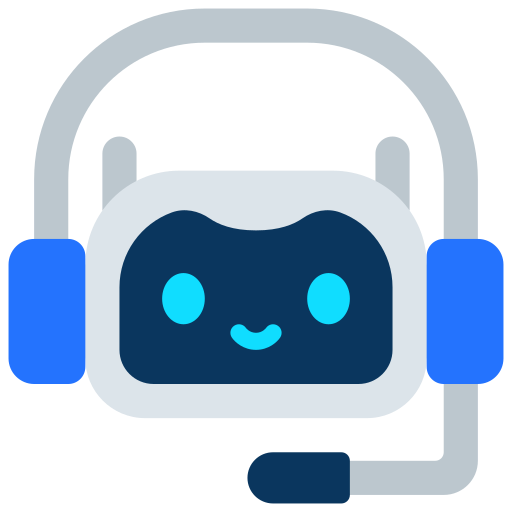Freelancing is a journey of incredible freedom and immense responsibility. You are your own boss, your own marketing department, your own accountant, and your own project manager. Juggling all of these hats can be overwhelming, especially when you're just starting out and trying to keep your overhead costs low. The good news is, you don't have to break the bank to run your business like a pro. The internet is brimming with an amazing array of free tools that can help you manage your projects, streamline communication, track your finances, and stay organized.
This article is a curated guide to ten essential free tools that every freelancer should have in their arsenal. These aren't just one-trick ponies; they are powerful, reliable, and in many cases, scalable as your business grows. By incorporating these tools into your daily workflow, you can save time, reduce stress, and focus on what you do best: providing excellent service to your clients. Let's dive in and discover how to build a smart, efficient freelance business without the price tag.
1. Trello: Project Management Made Simple
Every freelancer needs a way to organize their projects, and Trello is one of the most intuitive and visually appealing options out there. It uses a Kanban board system with lists and cards, allowing you to easily track the progress of a project from start to finish. You can create boards for each client or project, and within each board, you can have lists like "To Do," "In Progress," and "Completed." Each card can represent a task, and you can add checklists, due dates, file attachments, and comments. The free version is incredibly robust, offering unlimited cards and lists, making it perfect for freelancers of all sizes.
What I love about Trello is its simplicity. It's a low-friction tool that's easy to set up and use right away. You can invite clients to a specific board so they can see your progress without constant email updates. This level of transparency builds trust and helps manage expectations. You can also integrate it with other services to automate parts of your workflow. It’s the perfect tool to replace a messy spreadsheet or a collection of sticky notes.
2. Slack: The Communication Hub
Email is great, but for ongoing projects and team collaboration, it can become a nightmare. Slack is a communication tool that organizes your conversations into channels. You can create different channels for each client or project, keeping all of the relevant conversations and files in one place. It’s like a digital office where everyone knows exactly where to go to find the information they need. The free version allows you to have unlimited users and channels, though it does have a limit on message history.
For a freelancer, Slack can be a huge time saver. Instead of sifting through long email threads to find a file or a message, you can just search within the relevant channel. It also provides a more immediate, chat-like experience that can make communication feel more natural and less formal than email. Many clients already use Slack internally, so it's a great way to integrate yourself into their workflow and show that you're a professional who can adapt to their systems.
3. Google Workspace: The Foundational Toolkit
You probably use some of these tools already, but it's worth highlighting how powerful the free version of Google Workspace is for freelancers. You get access to Google Docs for writing and editing, Google Sheets for tracking finances and projects, and Google Slides for creating presentations. The best part is that everything is saved automatically in Google Drive and can be accessed from any device. This eliminates the risk of losing your work if your computer crashes and makes it incredibly easy to share files with clients and collaborators.
The collaborative nature of Google Docs and Sheets is a huge benefit. You can work on a document with a client in real time, leaving comments and suggestions without having to send attachments back and forth. You also get a professional email address and calendar, which are essential for scheduling meetings and managing your time. The free suite of tools is a solid foundation for any freelance business and is often a go to for its reliability and familiarity.
4. Canva: The Design Dynamo
As a freelancer, you often have to wear the designer hat, whether it's for creating a logo, a social media post, or a quick presentation. Canva is a game changer in this area. Its free version provides access to thousands of professionally designed templates for virtually any kind of graphic you can imagine. You can easily customize them by changing colors, fonts, and images using a simple drag and drop interface. You don't need any prior design experience to create visuals that look polished and professional.
Canva's library of free stock photos, icons, and fonts is vast, allowing you to create unique designs without having to scour the internet for resources. It’s an invaluable tool for building your own brand as a freelancer or for creating quick mockups and graphics for your clients. Whether you're making a blog header, a banner for your portfolio website, or a graphic for an Instagram post, Canva makes it quick and painless.
5. Wave: Free Financial Management
Financial management can be one of the most intimidating parts of freelancing, but it doesn't have to be. Wave is a completely free financial management tool designed specifically for small businesses and freelancers. It allows you to send professional invoices, track expenses, and manage payments. You can set up recurring invoices for regular clients, which saves you from having to create a new invoice every month. Wave also offers free credit card and bank transfer processing, though there is a fee per transaction. It's an excellent way to keep all of your financial data in one place.
What sets Wave apart is that its core features are truly free. There are no monthly fees or hidden costs for the essentials. It's a comprehensive tool that can help you look professional and stay on top of your finances without the stress of complicated accounting software. It's the perfect solution for freelancers who want to manage their money efficiently without having to pay for it.
6. Clockify: Effortless Time Tracking
Knowing how much time you spend on a project is crucial for billing and for understanding your own productivity. Clockify is a free time tracking tool that allows you to easily log your hours. You can create different projects for each client and track your time with a simple timer or by manually entering your hours. The free version includes unlimited users, projects, and clients, making it perfect for freelancers who might also work with a virtual assistant or subcontractor.
Clockify also allows you to create detailed reports that show you exactly where your time is being spent. This is invaluable for invoicing hourly clients and for analyzing your own workflow to identify areas where you can be more efficient. It’s a simple tool that provides powerful insights and helps you ensure you are always billing accurately for your time.
7. Notion: The Ultimate Digital Workspace
Notion is a powerful all-in-one workspace that can be customized for almost any freelance need. It's part project management tool, part note taker, and part database. You can use it to create a content calendar, build a CRM for your clients, track your goals, or organize your research for a project. The flexibility of Notion is its greatest strength. You can start with a simple note and then turn it into a checklist, a database, or a comprehensive project plan.
The free version of Notion is generous, offering a a significant number of blocks and pages, which is more than enough for most individual freelancers. It's the perfect tool for consolidating all of your disparate notes and documents into a single, interconnected workspace. If you find yourself using a bunch of different apps to manage your work, Notion might be the one tool that can replace them all.
8. Loom: Video Communication and Screen Recording
Sometimes, a text explanation just isn't enough. Loom is a simple and effective video messaging tool that allows you to record your screen, camera, and microphone simultaneously. This is a game changer for communicating with clients. Instead of writing a long email to explain a complex change, you can send a quick Loom video that shows them exactly what you're talking about. It’s a personal, human way to communicate that adds a lot of value.
The free version of Loom allows you to record an unlimited number of videos, though there is a time limit per video. For most short explanations or quick project updates, this is more than enough. It's a fantastic tool for showcasing your work, providing feedback, or creating short tutorials for your clients. It helps you save time and ensures your message is delivered clearly and effectively.
9. Grammarly: Your Writing Safety Net
As a freelancer, your writing is your brand, and a simple typo can undermine your professionalism. Grammarly is a free writing assistant that checks for spelling, grammar, and punctuation errors. It goes beyond a basic spell checker, providing suggestions for improving clarity, conciseness, and tone. It's an essential tool for writing emails to clients, drafting proposals, and creating content for your own website or blog. The free browser extension integrates seamlessly with most websites and applications, ensuring your writing is always polished.
For freelancers who rely on clear communication, Grammarly is a non-negotiable tool. The free version is powerful enough for daily use, acting as a reliable proofreader that helps you present a professional and polished image to every client and collaborator.
10. Bitwarden: The Key to Security
Security is often an afterthought for many freelancers, but it shouldn't be. You handle sensitive client information and have accounts on dozens of different platforms. Remembering complex, unique passwords for all of them is impossible and using the same password for everything is a huge security risk. This is where a free password manager like **Bitwarden** comes in. It securely stores all of your passwords in an encrypted vault, accessible with a single master password. This allows you to use long, random passwords for every single service without having to remember them.
Bitwarden's free plan is incredibly generous, offering syncing across unlimited devices, which is perfect for freelancers who work from their computer, phone, and tablet. It also has a password generator built in, making it easy to create strong, secure passwords on the fly. Protecting your client's data and your own accounts is a fundamental responsibility of being a professional freelancer, and Bitwarden makes it easy and free to do so.
Tips for Using Free Tools Effectively
While these tools are fantastic, a little strategy can make them even more powerful:
- **Create a System:** Don't just sign up for all of these tools. Take the time to create a workflow that connects them. For example, use Trello to manage projects, Loom to provide video feedback, and Clockify to track the time you spend on tasks.
- **Embrace Integration:** Many of these tools have free integrations with each other. Look for ways to connect them to automate parts of your workflow, like sending Trello card updates to a Slack channel.
- **Review Your Data:** Regularly check your data in tools like Clockify and Wave. Understanding your time and money is key to growing your freelance business.
- **Know When to Upgrade:** The free tiers are great, but sometimes a paid plan can be a worthwhile investment. If you find a tool is so essential to your business that you're hitting the free limits, it might be time to consider an upgrade to unlock more features and save even more time.
Conclusion
Starting and running a freelance business doesn't require a large budget. The key is to be strategic and resourceful. By leveraging these ten free tools, you can build a robust, efficient, and professional operation that rivals larger companies. They give you the power to manage projects, communicate effectively, handle your finances, and secure your digital life, all without the financial commitment. So, take the leap, start incorporating these tools into your workflow today, and build the successful, stress-free freelance business you've always dreamed of.