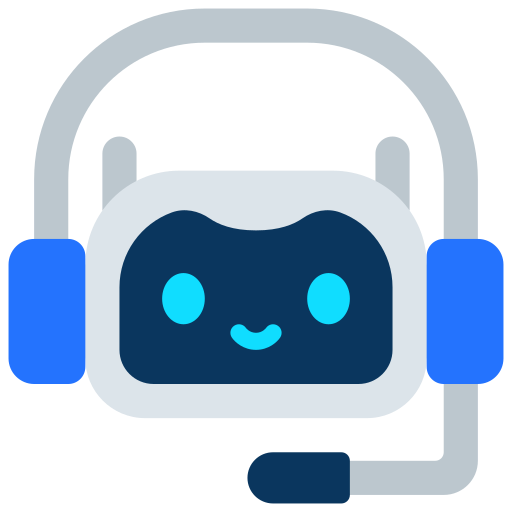In our fast-paced world, it's easy to feel like you're constantly playing catch-up. Your brain is a wonderful tool for creativity and problem solving, but it's not a reliable storage device for all of your tasks, ideas, and commitments. Juggling work deadlines, personal appointments, household chores, and that new project you want to start can lead to a feeling of being overwhelmed and disorganized. You might start with a paper to-do list, but that list can get lost, become messy, or simply feel inadequate as the number of tasks grows. The solution isn't to work harder; it's to work smarter by offloading your mental load onto a reliable digital system.
Task management is more than just making a list. It's about having a system that helps you capture, organize, prioritize, and act on your tasks effectively. Today, there are dozens of powerful online tools that can do this for you, and many of them offer robust free plans that are perfect for individuals and small teams. These tools can transform your workflow, giving you a clear view of everything on your plate and the confidence to tackle it all. In this comprehensive guide, we'll explore some of the best online to-do list and task management tools, explaining their features, their benefits, and how you can use them to take control of your time and your work.
Why a Digital System is Better Than a Paper List
While a paper list can be satisfying to check off, it has its limitations. A digital system, on the other hand, is a game changer for a number of reasons. First, it's always with you. Your tasks are synced across all of your devices, so whether you're at your computer, on your phone, or on a tablet, your to-do list is always up to date. This means you can add a task as soon as it comes to mind, no matter where you are, and never have to worry about forgetting it.
Second, a digital system offers powerful features that a paper list simply can't. You can set reminders that pop up when a task is due, assign priorities to help you focus on what's most important, and add notes, files, or links to provide context. Many of these tools also allow you to create recurring tasks, which is perfect for weekly chores or monthly reports. This automation frees up your mental energy and ensures you never forget a repetitive task. Finally, digital tools make it easy to collaborate with others. You can share a grocery list with your family or a project list with your team, making communication and coordination effortless. The benefits of a digital system are clear: it's more flexible, more powerful, and far more reliable than any paper notebook could ever be.
Top Free Online Tools for Task Management
With so many options out there, it can be hard to know which tool is right for you. We've selected some of the best free options, each with a unique approach to task management.
1. Todoist: The King of Simplicity and Focus
If you're a fan of a clean, minimalist interface that helps you focus on what's most important, **Todoist** is an excellent choice. It's designed to be simple, fast, and distraction free. The core of Todoist is a powerful natural language input system that allows you to add tasks quickly and intuitively. You can simply type "buy groceries every Saturday at 10am" and Todoist will automatically create a recurring task with a reminder. Its free plan is incredibly generous, allowing you to create multiple projects, tasks, and subtasks. It's a perfect tool for individuals who want to get organized without being overwhelmed by unnecessary features.
The free version also allows you to assign priorities to your tasks, so you always know what to work on next. While some of the more advanced features, like reminders and labels, are reserved for the premium plan, the free version is still a powerhouse for daily personal productivity. It's a great tool to help you get started with a simple, effective, and reliable system.
2. Trello: Visual Task Management with Kanban Boards
If you're a visual thinker, **Trello** is the tool for you. It's a classic in the world of project management, and for good reason. Trello uses a Kanban board system with cards and lists that you can drag and drop to organize your workflow. You can create a board for each project and then use lists to represent different stages of a project, such as "To Do," "In Progress," and "Done." Each card can represent a task, and you can add checklists, due dates, attachments, and comments. This highly visual approach gives you a bird's eye view of your projects and makes it easy to track progress at a glance.
The free version of Trello is very robust, offering an unlimited number of cards and lists within a limited number of boards. This is more than enough for most individual freelancers and small teams. Trello also has a huge library of "Power-Ups" (integrations) that can connect it to other tools you use, like Google Calendar and Slack. This allows you to build a custom workflow that works for you. Its simple, fun interface makes it a great entry point into task management.
3. Microsoft To Do: Simple and Seamless
For anyone who already uses Microsoft products, **Microsoft To Do** is a fantastic and completely free option. It has a clean, minimalist design and is all about helping you focus on your daily tasks. Its standout feature is "My Day," a smart daily planner that helps you prioritize your tasks for the day and get a clear picture of what needs to be done. It's a very simple and elegant tool that takes a no fuss approach to task management. The app seamlessly syncs with your Outlook account, allowing you to turn emails into tasks and manage your to-do list from anywhere.
Microsoft To Do is available on every platform, from your phone to your desktop, and is completely free with no paid tiers. It's a great option for a simple to-do list and for ensuring you never forget an important appointment or task. While it may lack the advanced features of other tools, its simplicity and deep integration with the Microsoft ecosystem make it a top choice for a large number of people.
4. Notion: The Flexible Powerhouse
We've discussed **Notion** before as a note taking tool, but its true power lies in its ability to be a completely customized task management system. Its free personal plan gives you unlimited pages and blocks, which you can use to build a to-do list, a project tracker, a content calendar, or a full CRM. The key to Notion's power is its customizable database. You can create a table for your tasks and then view that table as a list, a Kanban board, a calendar, or a gallery. This allows you to see your tasks in a way that best suits your needs.
Notion is perfect for users who want a single tool to manage everything in their lives. It has a bit of a learning curve, but the effort is well worth it for the amount of control and flexibility it gives you. It’s a great tool for students working on a thesis, freelancers managing multiple clients, or anyone who wants a single, integrated system for all of their projects and tasks.
5. TickTick: The All-in-One Personal Organizer
TickTick is a fantastic tool that combines a powerful to-do list with a number of other essential productivity features. In addition to a clean interface and natural language input similar to Todoist, its free version includes a built in habit tracker and a Pomodoro timer. This makes it a great all-in-one personal organizer for anyone who wants to not only manage their tasks, but also build good habits and stay focused. The free plan also allows you to create a large number of tasks and projects, making it suitable for a wide range of needs.
TickTick’s ability to handle both tasks and habits in a single tool is a huge advantage for personal development. The Pomodoro timer is a great feature for students or anyone who struggles with focus, and the habit tracker can help you build new routines and stay accountable to your goals. It's a comprehensive and well designed tool that is perfect for taking your personal productivity to the next level.
Tips for Building an Effective System
Choosing a tool is only the first step. Here are some tips to help you build a system that works for you:
- **Break Down Big Tasks:** A large, overwhelming task is often a source of procrastination. Break it down into smaller, more manageable subtasks. This makes the work feel less intimidating and gives you a clear path to completion.
- **Use Labels and Tags:** Use a consistent system of labels or tags to categorize your tasks. You can use them to mark a task as "urgent," "personal," or "work related." This allows you to filter your list and see only what you need to focus on at any given moment.
- **Regularly Review Your List:** Make it a habit to review your to-do list at the beginning or end of each day. This helps you to stay on top of your priorities, see what you've accomplished, and adjust your plan for the day ahead.
- **Integrate with Your Calendar:** Many of these tools integrate with your calendar. Use this feature to schedule your most important tasks into specific time slots. This moves a task from being "something to do" to being "something to do at a specific time," which makes it much more likely that you will get it done.
Free vs. Paid: When to Consider Upgrading
The free plans of these tools are fantastic and are often more than enough for individual users. However, if you find yourself hitting the limits of the free plan, you might want to consider upgrading. The main reasons to upgrade are often a need for more advanced features like unlimited file uploads, advanced integrations, or collaboration features for a larger team. The free plans are a perfect way to test a tool and see if it fits your workflow before you commit to a paid plan. If you find that a tool is so essential that you're hitting its limits, the investment in a paid plan can be a worthwhile one to unlock even more productivity.
Conclusion
Managing your tasks and staying organized is a cornerstone of a productive and less stressful life. The days of relying on a messy paper list are over. With a wide array of powerful, free, and easy to use online tools, you can build a digital system that helps you take control of your time, manage your projects, and achieve your goals. Whether you're a minimalist who loves the simplicity of Todoist, a visual thinker who thrives on Trello, or a power user who wants the flexibility of Notion, there is a tool on this list that can help you. So, take the first step, choose a tool, and start building the system that will help you work smarter, not harder.